We’ve done some remodeling on the GUI, so you’ll find that things have moved around.
We’ve provided some notes and context (and GIFs!) for you to become familiar with the new GUI, which has incorporated community feedback and is structured to better support future features. Please take a look below to understand what has changed. As always, we welcome your feedback.
New Features
Set unit price on Offers
Creating an offer now makes it easier to edit the exchange rate between two tokens. You can now enter the unit price and either the sending token amount or the receiving token amount, with the remaining value being auto calculated.
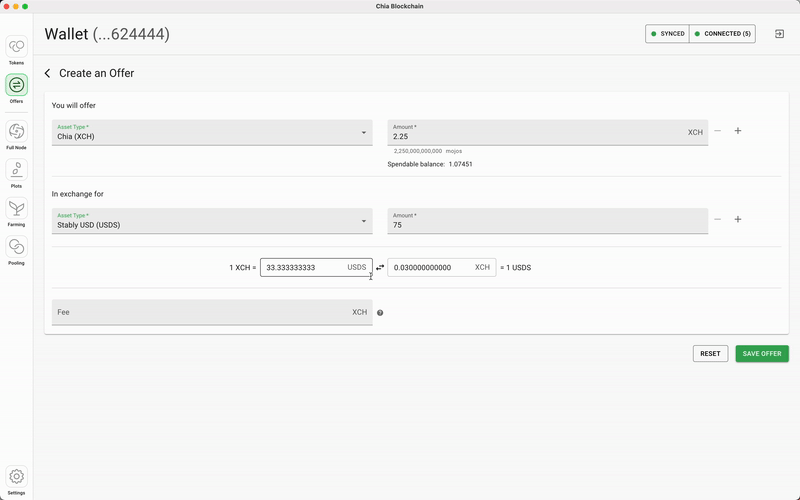
Offer makers can add a fee to ensure transactions happen
When creating an offer, the maker can now include a fee to help get the transaction into the mempool once the offer is accepted.
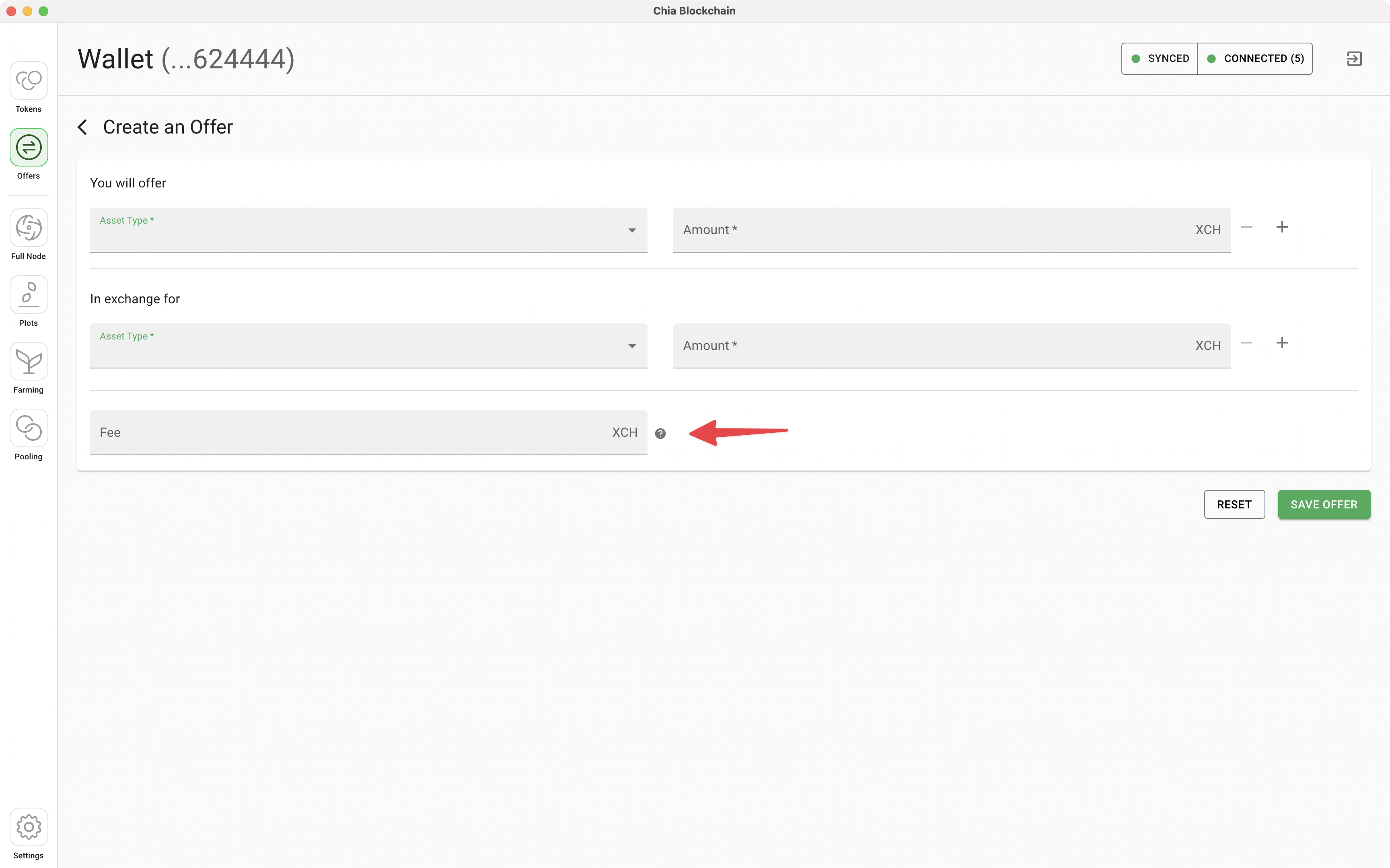
User Interface Updates
Wallet key public fingerprint added to the wallet title
You can now see what wallet you’re logged into at the top of the application window.
Side rail and top-level navigation
The left navigation bar in the GUI has been reorganized and icons have been updated.
- Offers functionality has been moved to a top-level item in the navigation.
- Settings has been moved to the new left navigation rail.

Token management
Token selection has been changed to a permanent column in the GUI instead of the drop-down list.
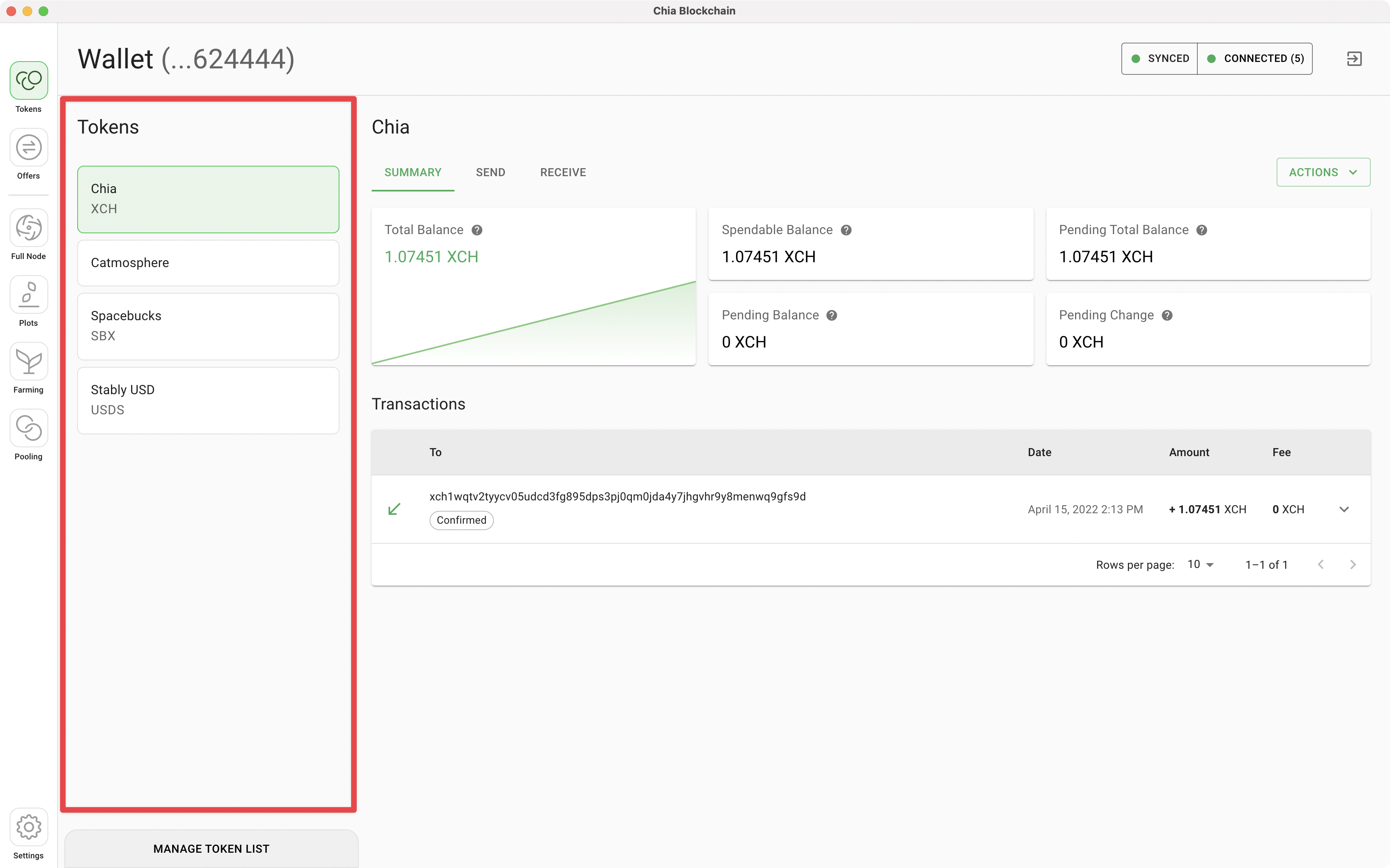
The Manage Token option has been added at the bottom of the Token column for all users.
Users can now show/hide token wallets. If you have automatically_add_unknown_cats turned off in config.yaml, new tokens will still show up there, but those wallets won’t be created until the token has been toggled on for the first time.

CATs now have a link to TAIL Database to look up the Asset ID.

Bug fixes & improvements
- Significant harvester protocol update: You will need to update your farmer and all your harvesters as this is a breaking change in the harvester protocol. The new protocol solves many scaling issues. In particular, the protocol supports sending delta changes to the farmer – so for example, adding plots to a farm results in only the new plots being reported. We recommend you update your farmer first.
- Ongoing improvements to internal test framework for speed and reliability.
